
Large Ore Deposits — Massive Ore Veins in Minecraft
Large Ore Deposits is a Minecraft mod that adds huge ore veins to the game. They are difficult to find, but the reward is worth it — tons of ores at once....

Large Ore Deposits is a Minecraft mod that adds huge ore veins to the game. They are difficult to find, but the reward is worth it — tons of ores at once....

The Twilight Forest is one of the most popular and well-developed mods for Minecraft, adding a new dimension with a unique ecosystem, structures, bosses, and...

Standard villages in the game often look monotonous and do not offer much variety for players. The Better Villages mod is designed to change this by making...

TerraForged is a mod for Minecraft that significantly enhances world generation, making landscapes more realistic. It changes the default generation system by...

The Aether Mod adds a new dimension to Minecraft – the Aether, consisting of floating islands, unique creatures, rare ores, and dangerous dungeons. This world...

The Twilight Forest is one of the most popular mods for Minecraft, introducing a new dimension – the Twilight Forest. Players can explore unique biomes, fight...
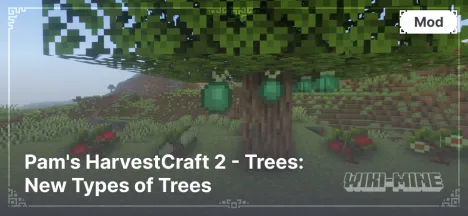
Pam's HarvestCraft 2 is one of the most popular mods for Minecraft, adding new trees, fruits, and mechanics related to agriculture. The mod focuses on...

Dynamic Trees is a popular mod for Minecraft that greatly improves the mechanics of tree growth and behavior in the game. It adds realistic animations for...
Do you want to transform the standard Minecraft world by adding unique biomes, new structures, and enhanced landscapes? World generation mods for Minecraft, including biome modifications and terrain generation add-ons, allow you to completely reshape the familiar territories with more realism and diversity. These mods make exploration even more exciting!
World generation mods for Minecraft offer players numerous new opportunities for exploration and building. Here are the main benefits of these modifications:
If you’re looking for mods to enhance and transform your Minecraft world, check out these popular categories:
Installing world generation mods is easy. Follow these steps:
mods folder in the game’s root directory.Having trouble? See the detailed installation guide.
World generation mods for Minecraft allow you to create unique biomes, realistic landscapes, and new structures, making exploration more enjoyable and immersive. If you want to enrich your gameplay and discover amazing territories, install world generation mods today and embark on an unforgettable adventure in the updated Minecraft world!