
VonDoomCraft – A Creepy and Stylish Texture Pack for Minecraft
VonDoomCraft — is a highly detailed resource pack for Minecraft that gives the game a unique style combining horror and comic book elements. It is designed for...

VonDoomCraft — is a highly detailed resource pack for Minecraft that gives the game a unique style combining horror and comic book elements. It is designed for...
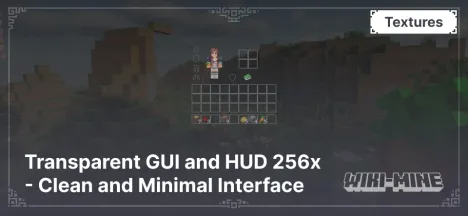
Transparent GUI and HUD is a resource pack that simplifies and modernizes Minecraft's interface by introducing transparent GUI and HUD elements. This...

My Dress-Up Darling Custom GUI Pack 256x is a distinctive resource pack for Minecraft that reimagines the graphical user interface (GUI) with vibrant,...
256x256 resource packs for Minecraft deliver an unparalleled level of detail, providing crisp and realistic visuals. They are perfect for players with powerful computers who want the best graphical experience.
If your device struggles with this resolution, consider Minecraft 128x128 Resource Packs.
Looking for even more possibilities? Check out Minecraft resource packs with animation.
If you experience any difficulties, consult the guide to installing Minecraft resource packs.
If 256x256 isn’t right for you, explore:
256x256 resource packs for Minecraft are an outstanding choice for players seeking to push the game’s visuals to their limits. They are ideal for powerful computers and work seamlessly with advanced shaders and graphical mods, allowing players to fully unlock Minecraft’s visual potential.