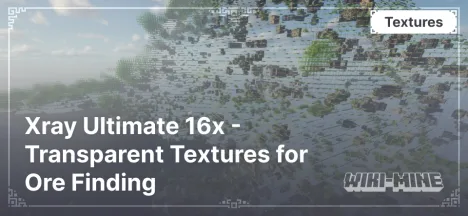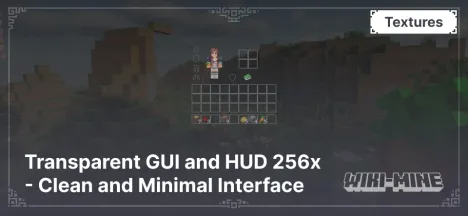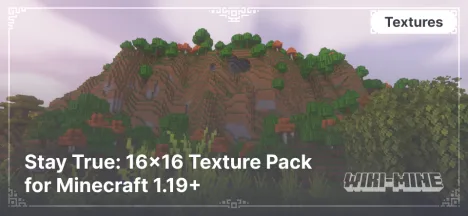Aimz - PVP Crosshair 16x - Custom Crosshairs for PVP

Aimz - PVP Crosshair 16x is a custom resource pack tailored for PvP enthusiasts in Minecraft. Designed to enhance combat precision, it features a sleek, minimalistic aesthetic and a custom crosshair optimized for improved aiming accuracy during intense battles. With a lightweight 16x16 resolution, this pack guarantees smooth performance and reliable gameplay, even on low-end PCs, making it a must-have for competitive players.
Article Navigation
Key Features of Aimz - PVP Crosshair 16x
- Resolution: 16x16 (minimal system requirements).
- Purpose: Enhances PvP gameplay with a custom crosshair.
- Compatibility: Works with Minecraft versions from 1.8 to 1.20+.
- Performance: Ideal for PvP battles and mini-games.
- Unique Features: Customizable crosshair and simplified textures.
Detailed Overview
Custom Crosshair for PvP
Aimz - PVP Crosshair 16x offers a crosshair specifically optimized for combat. It is sharper, brighter, and stands out against any background, making it easier to aim at opponents. This feature is particularly useful in fast-paced situations, such as shooting arrows or using throwable items.
Minimalistic Textures
The pack retains clean and easy-to-read textures, allowing players to focus on gameplay. With its 16x16 resolution, the textures are simple and distraction-free, ensuring maximum efficiency in PvP scenarios.
Shader Compatibility
While this texture pack prioritizes performance, it is fully compatible with popular shaders like SEUS and BSL, which can enhance visual contrast for a more comfortable gaming experience.
Advantages of Aimz - PVP Crosshair 16x
- Ease of Use: Simple installation and setup.
- Improved Accuracy: The custom crosshair helps players aim faster and more precisely.
- High Performance: Runs smoothly even on low-spec computers.
- Versatility: Suitable for PvP as well as mini-games like BedWars or SkyWars.
- Adaptable Design: Minimalistic style perfect for both beginners and experienced players.
Comparison with Other PvP Texture Packs
| Feature | Aimz - PVP Crosshair 16x | Faithful PvP 32x | Default PvP 16x |
|---|---|---|---|
| Resolution | 16x16 | 32x32 | 16x16 |
| Performance | High | Moderate | High |
| Custom Crosshair | Yes | No | No |
| Style | Minimalistic | Enhanced Vanilla | Original |
| Shader Compatibility | Full | Limited | Limited |
Optimization Tips
Graphics Settings:
Set graphics to "Fast" to maximize performance in PvP.
Use a high render distance for better map awareness.Using Shaders:
For players who prefer enhanced visuals, install lightweight shaders like BSL to improve lighting without sacrificing performance.Combine with Mods:
Pair Aimz - PVP Crosshair 16x with OptiFine or Badlion Client to boost FPS and ensure smooth gameplay.
Who Is Aimz - PVP Crosshair 16x For?
This texture pack is specifically designed for players who participate in PvP battles or competitive mini-games. Aimz - PVP Crosshair 16x is particularly beneficial for streamers, professional players, and anyone looking to improve their accuracy and overall gameplay experience.
Conclusion
Aimz - PVP Crosshair 16x is the perfect texture pack for PvP enthusiasts seeking to elevate their performance. Its easy installation, minimalistic design, and custom crosshair make it an essential tool for achieving victory in Minecraft. If you want to stay one step ahead of your opponents and enjoy distraction-free gameplay, Aimz - PVP Crosshair 16x is an excellent choice!