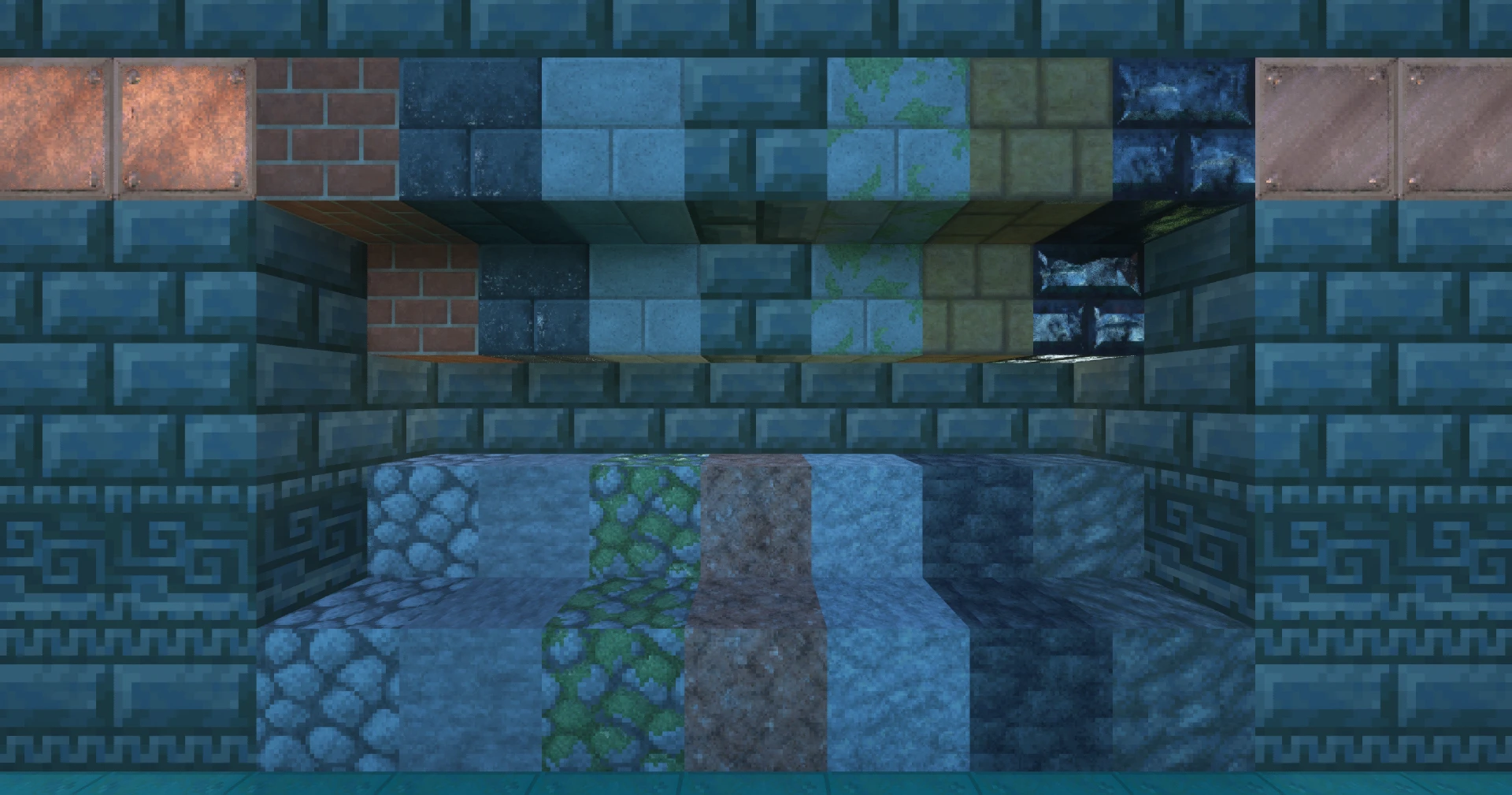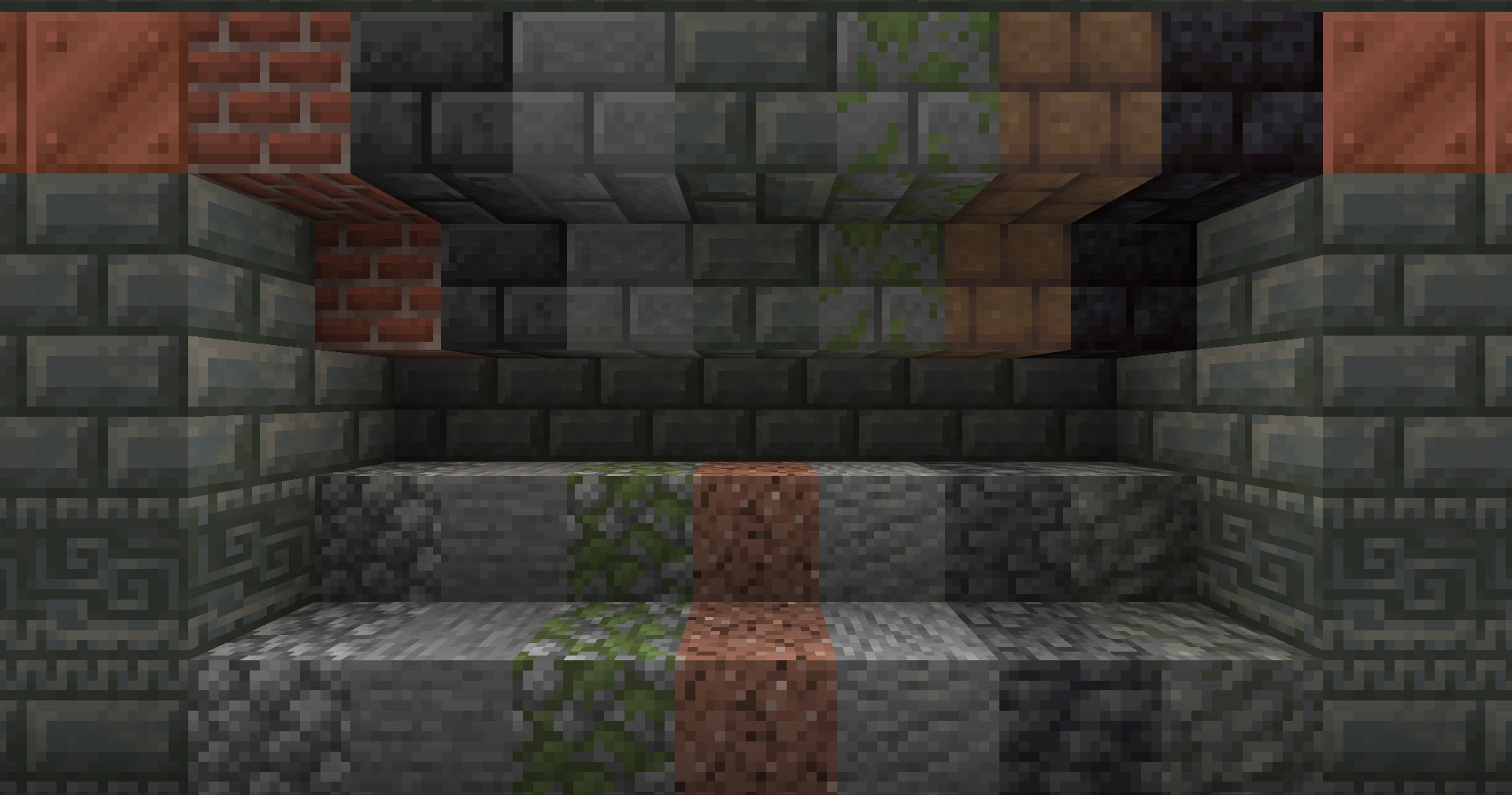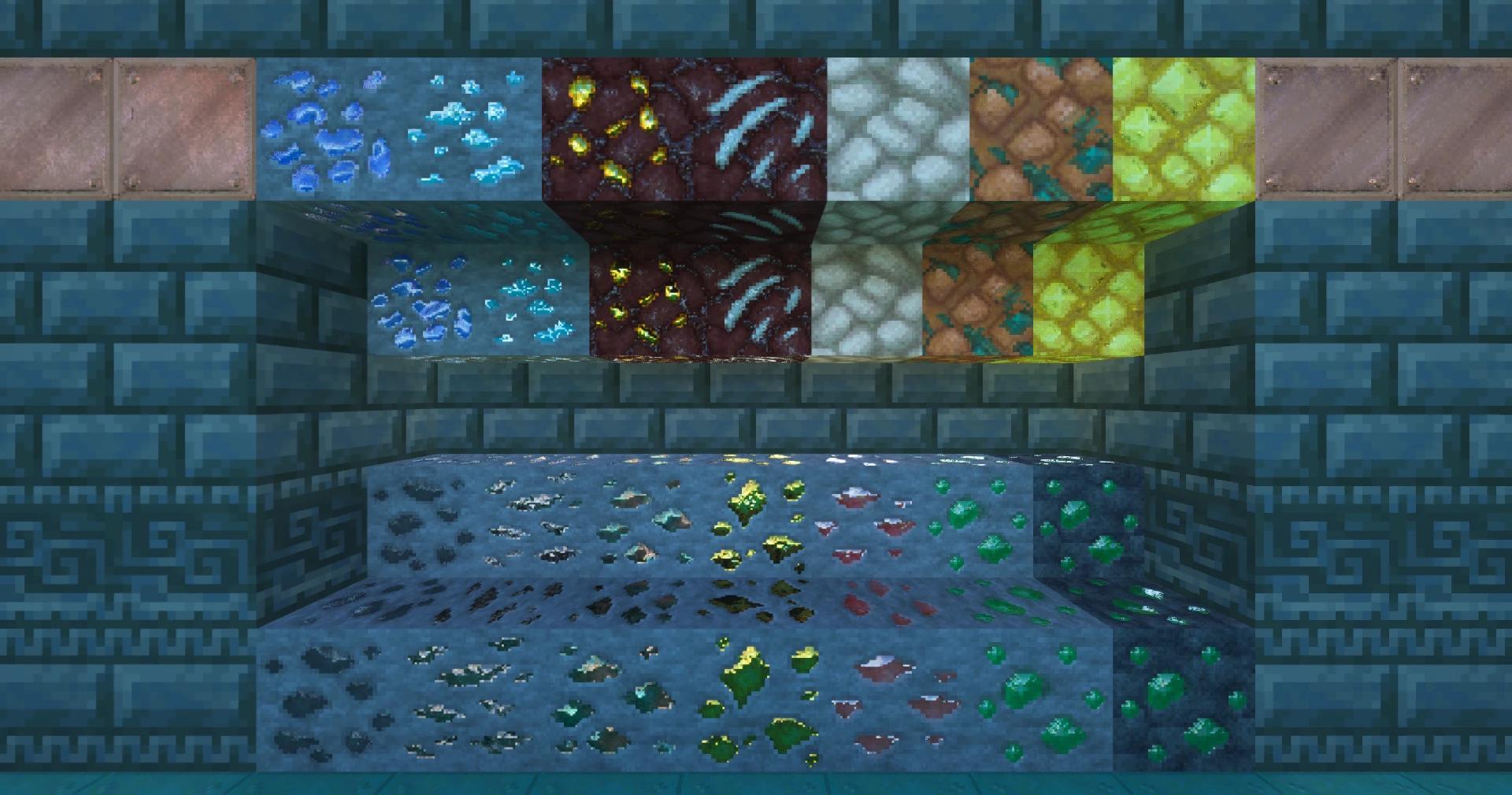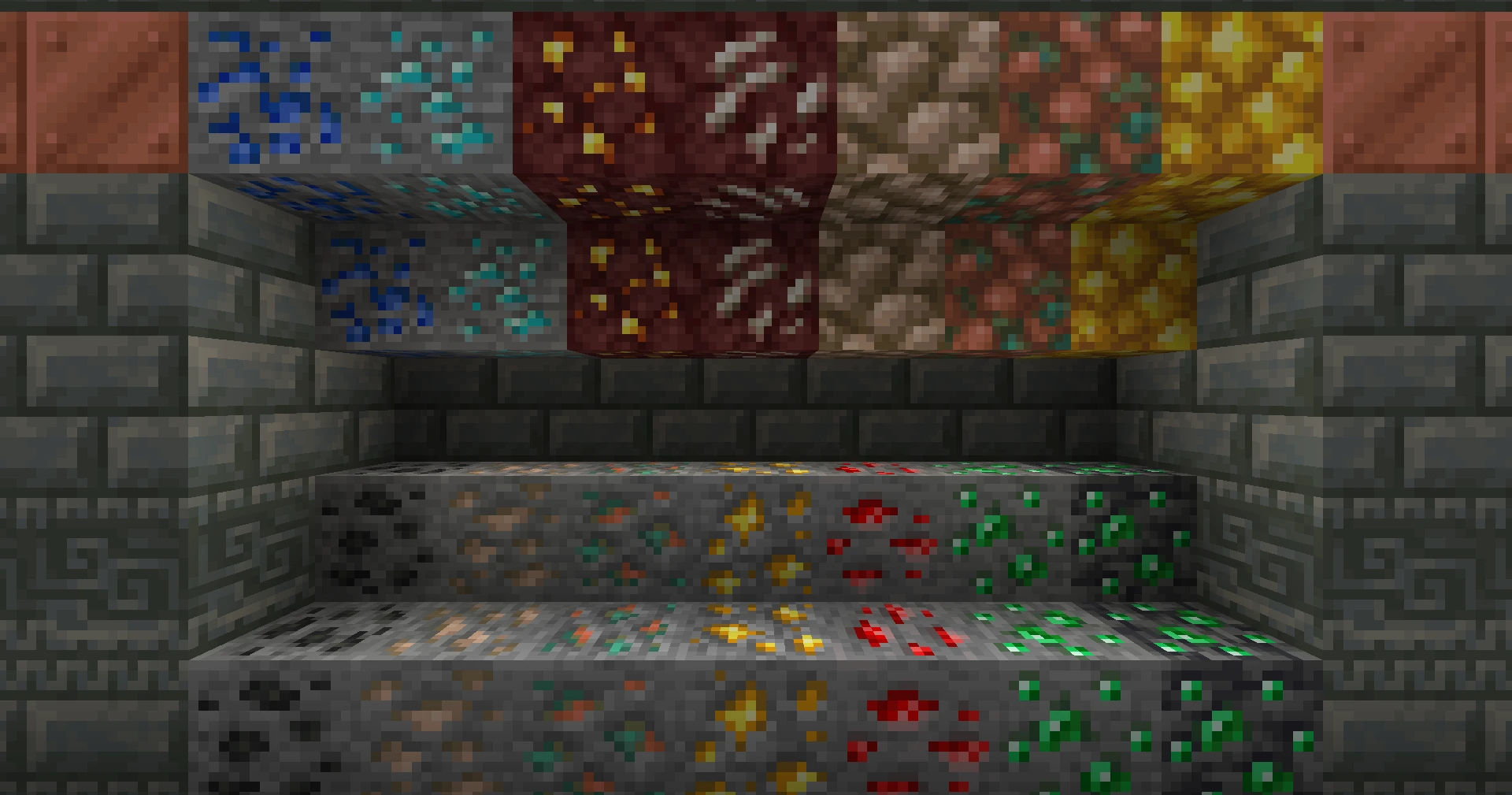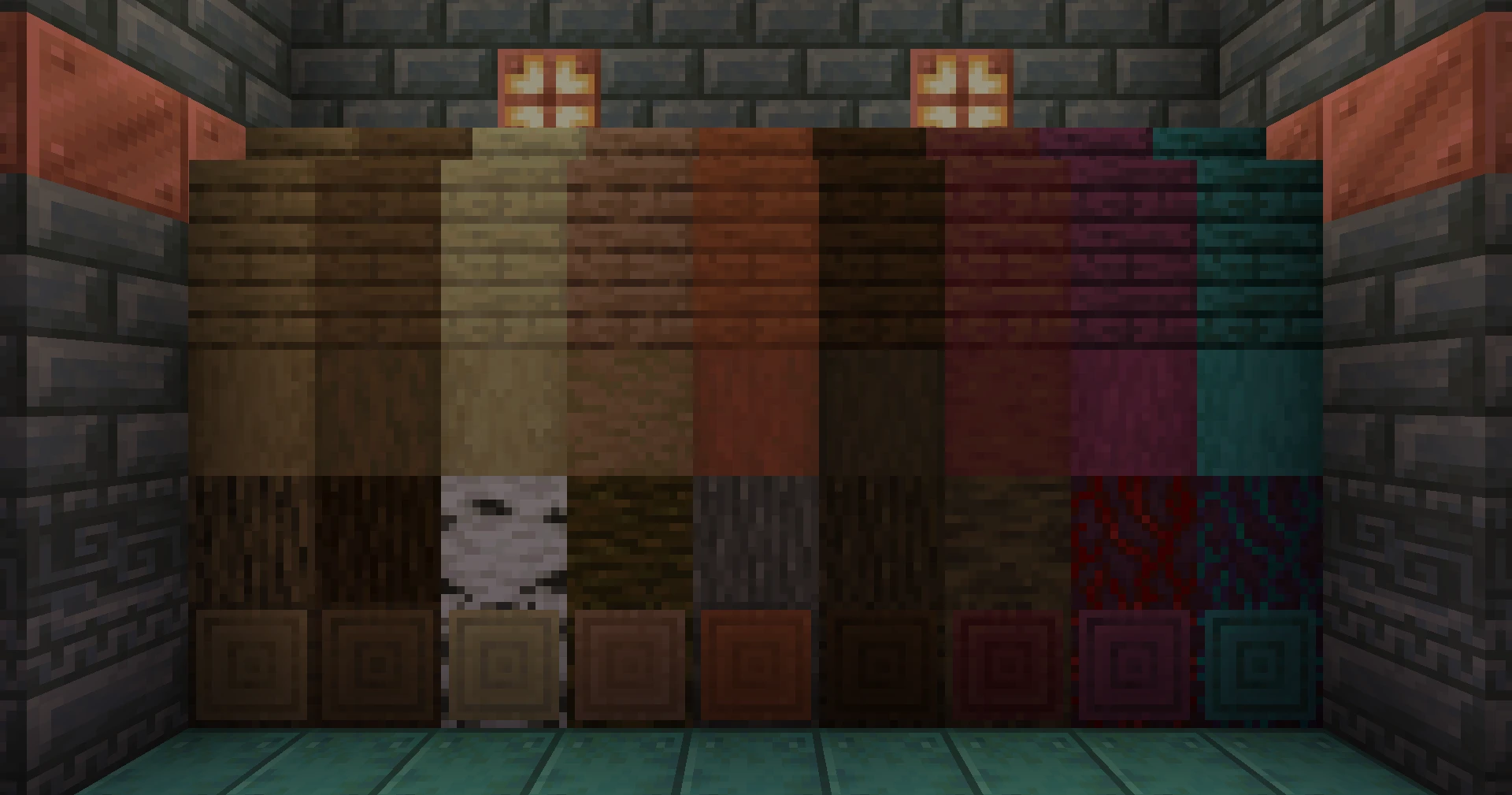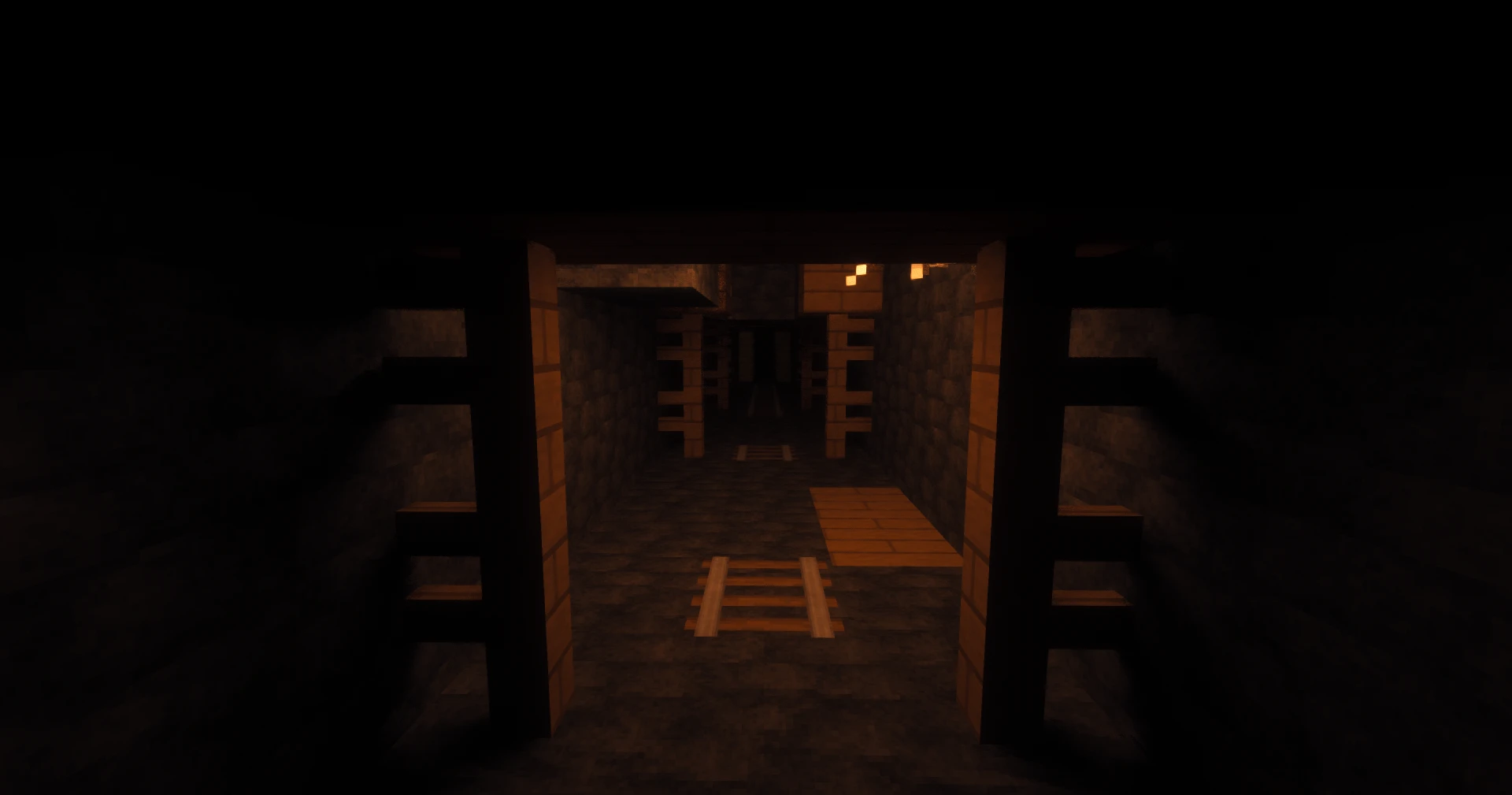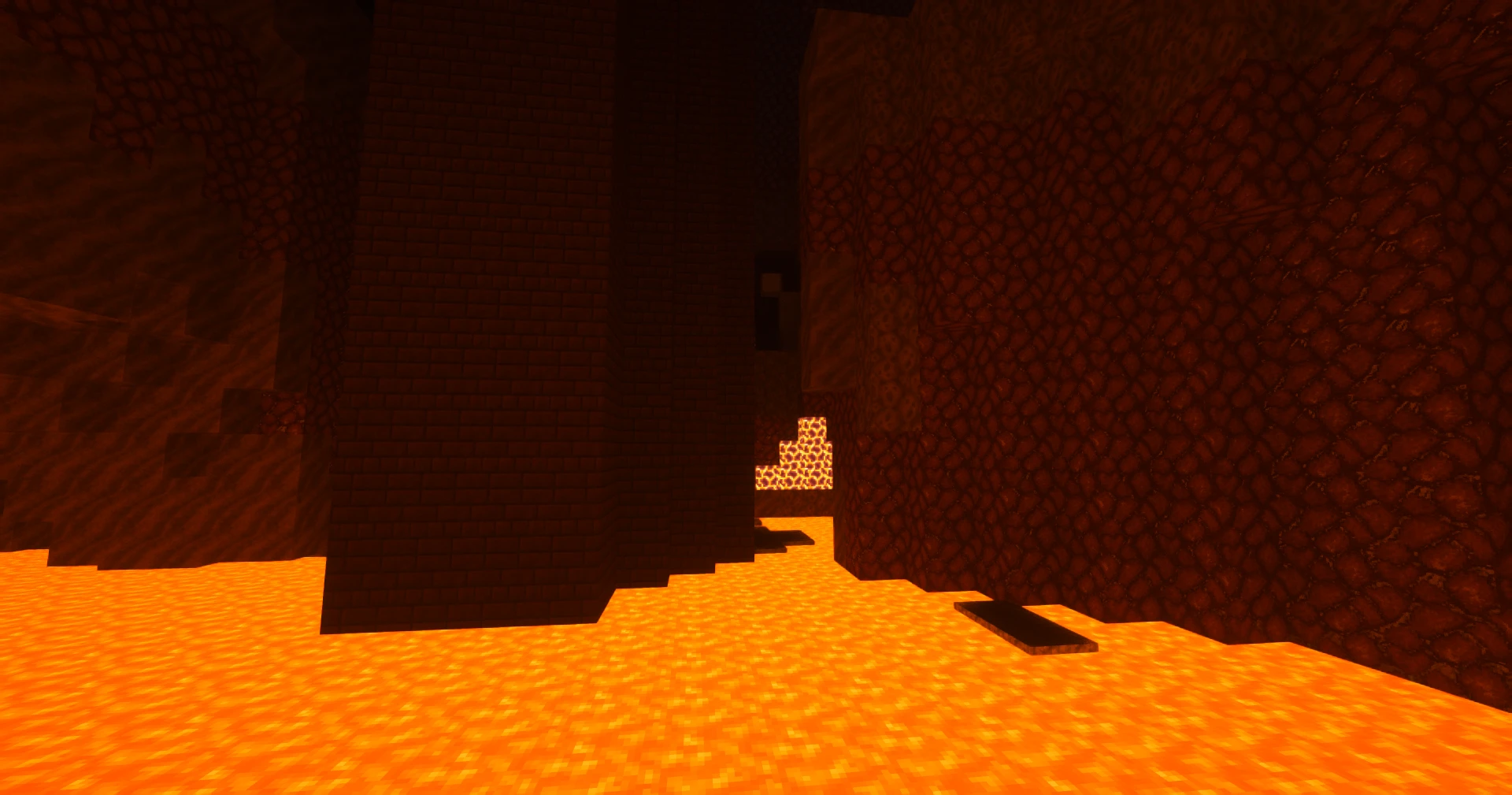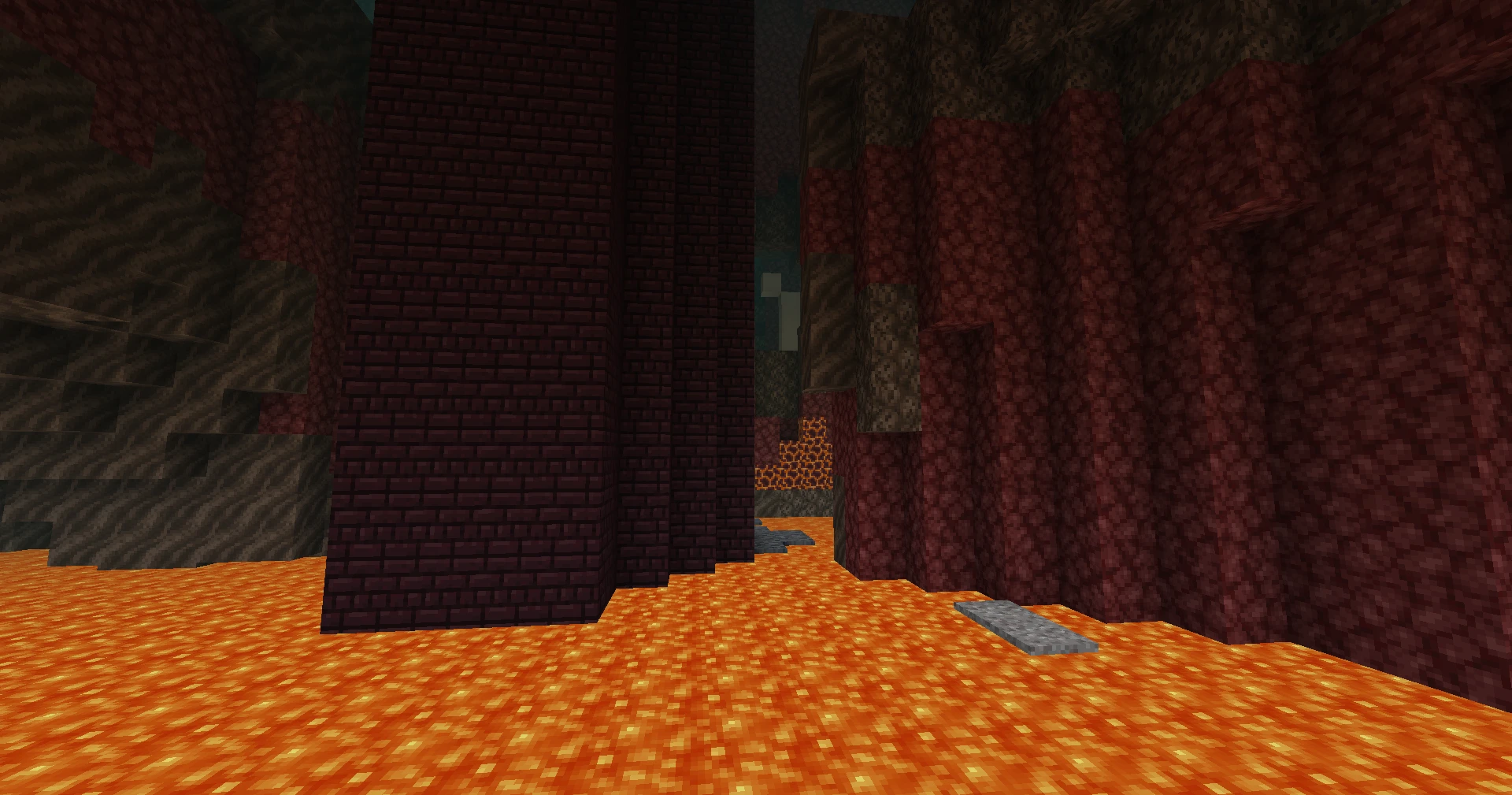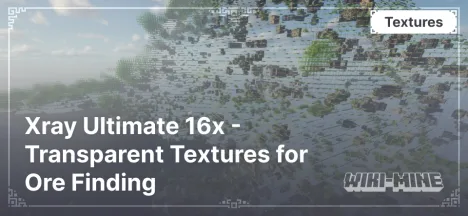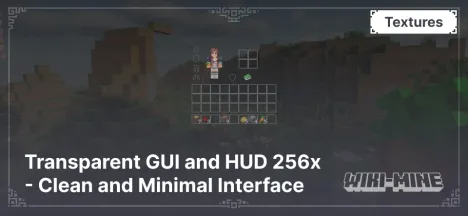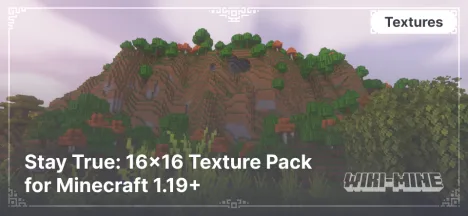Faithful 64x - Enhanced Vanilla Style

Faithful 64x is a premium resource pack for Minecraft that elevates the classic game style with enhanced detail and clarity. Unlike packs that overhaul the game’s visuals, Faithful 64x preserves the original Minecraft aesthetics while delivering a more polished and visually refined experience, making it a favorite among players who value the charm of vanilla Minecraft with a touch of sophistication.
Article Navigation
Key Features of Faithful 64x
- Resolution: 64x64 (four times more detailed than the original 16x16 textures).
- Style: Classic Minecraft with enhanced textures.
- Compatibility: Works with Minecraft versions from 1.8 to 1.20+.
- Performance: Lightweight and suitable even for low-end PCs.
- Highlights: Shader support, improved block, mob, and item textures.
Detailed Overview
Enhanced Blocks and Items
Faithful 64x significantly improves the appearance of standard Minecraft blocks, making them sharper and more visually appealing. Stone blocks now have additional texture details, such as visible cracks, while wooden planks feature natural grain patterns. Inventory items also benefit from clear and upgraded icons.
Refined Mobs
Mobs in Minecraft retain their recognizable look but appear more detailed with Faithful 64x. For example, animal skins, such as cows and sheep, display additional texture details, and mob eyes look more expressive thanks to enhanced rendering.
Shader Compatibility
Faithful 64x pairs perfectly with popular shaders like SEUS, BSL, and Complementary, adding depth and realism to lighting, shadows, and reflections. This makes the textures stand out even more, especially when combined with advanced graphical effects.
Advantages of Faithful 64x
- Preserves Minecraft’s Original Style: The texture pack stays true to the game’s iconic look.
- Optimized for Performance: Runs smoothly even on older systems.
- Mod Compatibility: Fully compatible with most mods, including OptiFine.
- Versatility: Ideal for building, survival, and PvP gameplay.
- Ease of Use: Requires no complicated setup and works right out of the box.
Comparison with Other Texture Packs
| Feature | Faithful 64x | Faithful 32x | PureBDCraft 128x |
|---|---|---|---|
| Resolution | 64x64 | 32x32 | 128x128 |
| Style | Classic | Classic | Cartoonish |
| Performance | High | Very High | Moderate |
| Shader Support | Full | Full | Limited |
Optimization Tips
Install OptiFine:
Using OptiFine enhances performance and unlocks additional visual features such as animations and improved lighting.Graphics Settings:
Set your graphics to “Fancy” to get the most detail, but reduce render distance to boost performance on lower-end systems.Use Shaders:
Pair Faithful 64x with SEUS or BSL shaders for a more immersive and realistic gaming experience.
Who Is Faithful 64x For?
This texture pack is perfect for players who love Minecraft’s classic style but want to enhance the graphics without changing the game’s essence. Faithful 64x is especially great for builders, as the added detail helps create more realistic and visually appealing structures. Survivalists and PvP players will also appreciate the clarity and beauty of the textures while retaining the original Minecraft charm.
Conclusion
Faithful 64x is an excellent choice for players who want to improve Minecraft’s visual quality while staying true to its classic style. With its simplicity, high performance, and versatility, this texture pack is suitable for all types of players. If you’re looking to refresh your Minecraft experience with enhanced detail and clarity, Faithful 64x is the perfect pick!