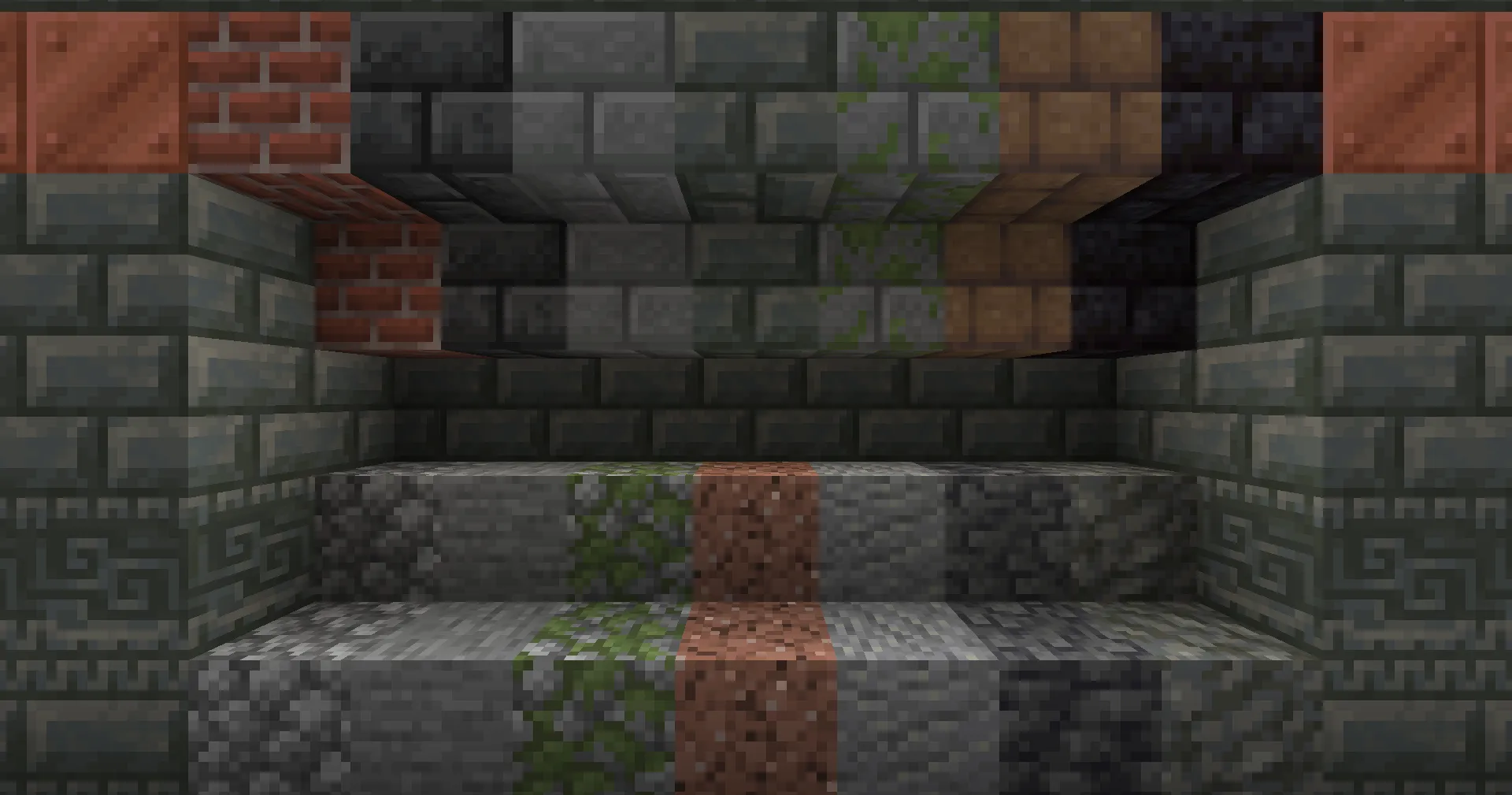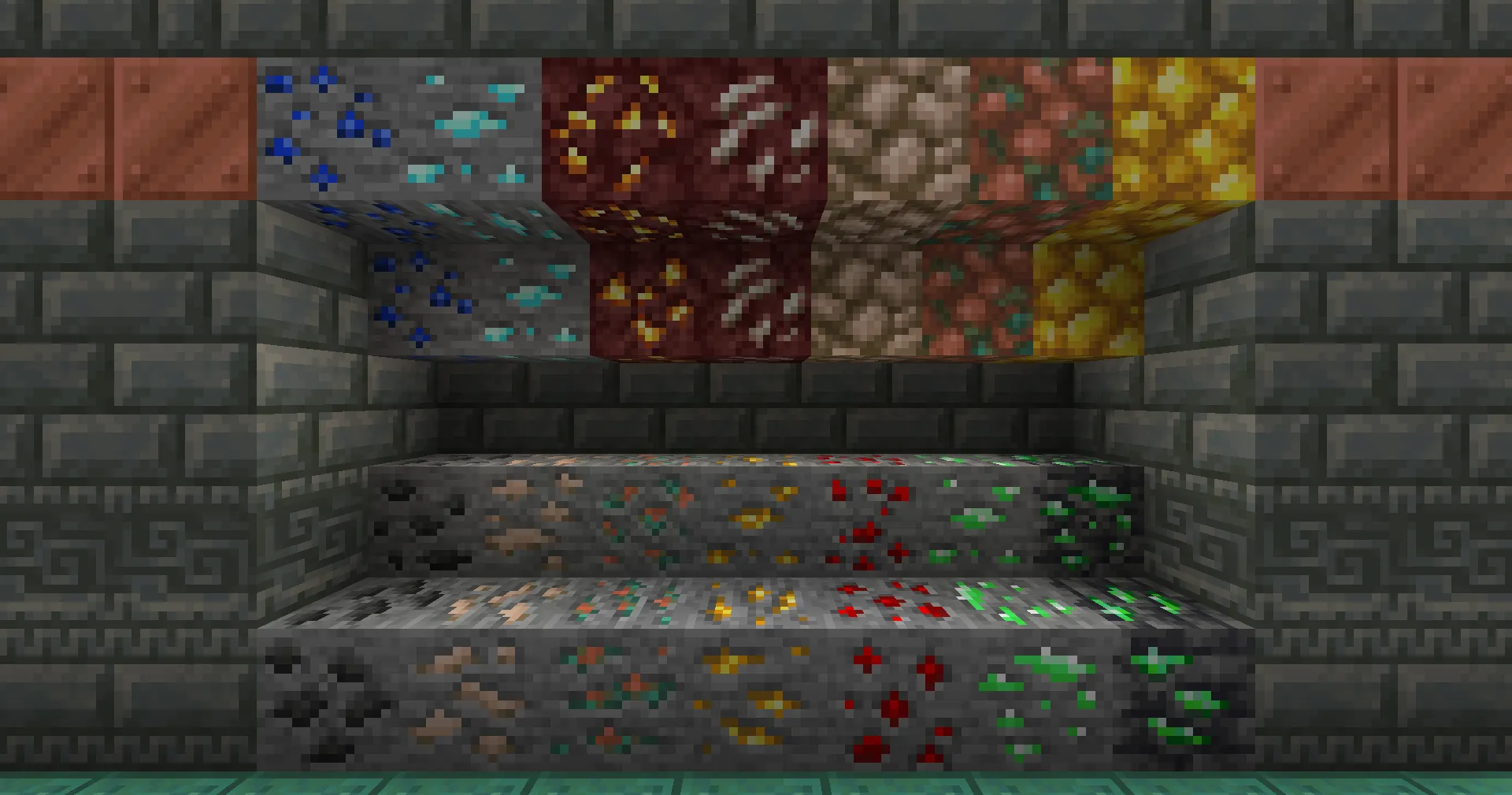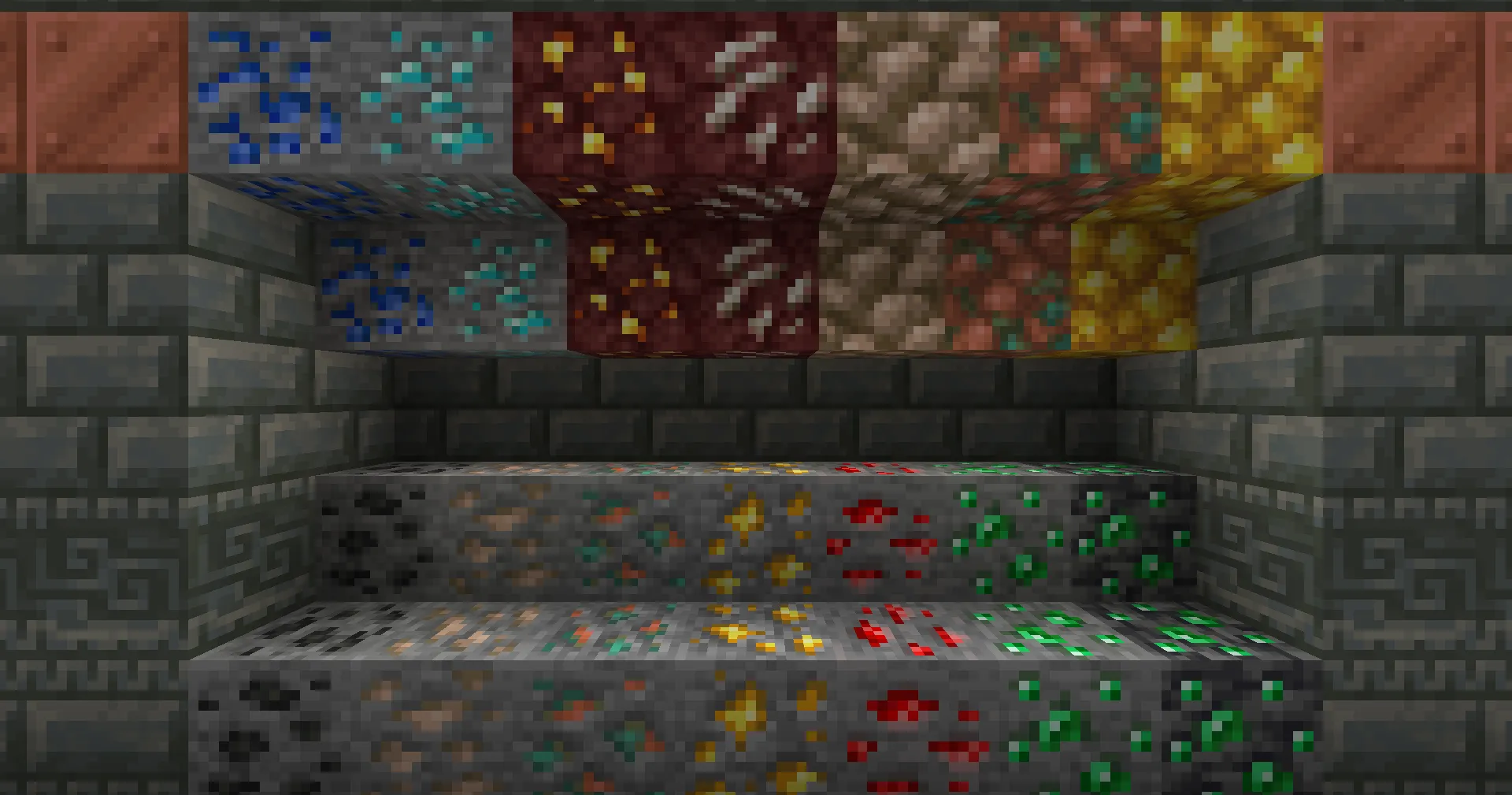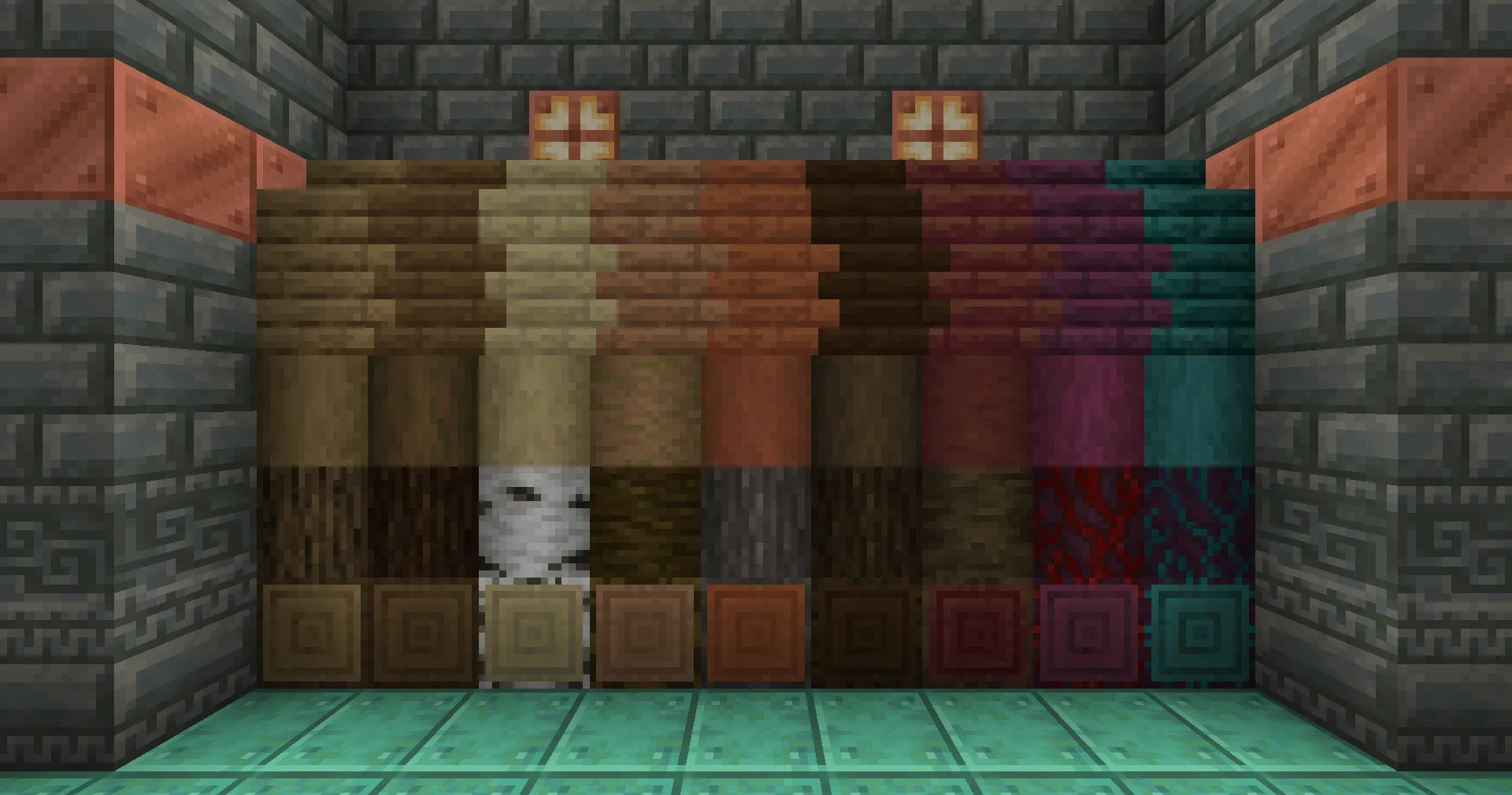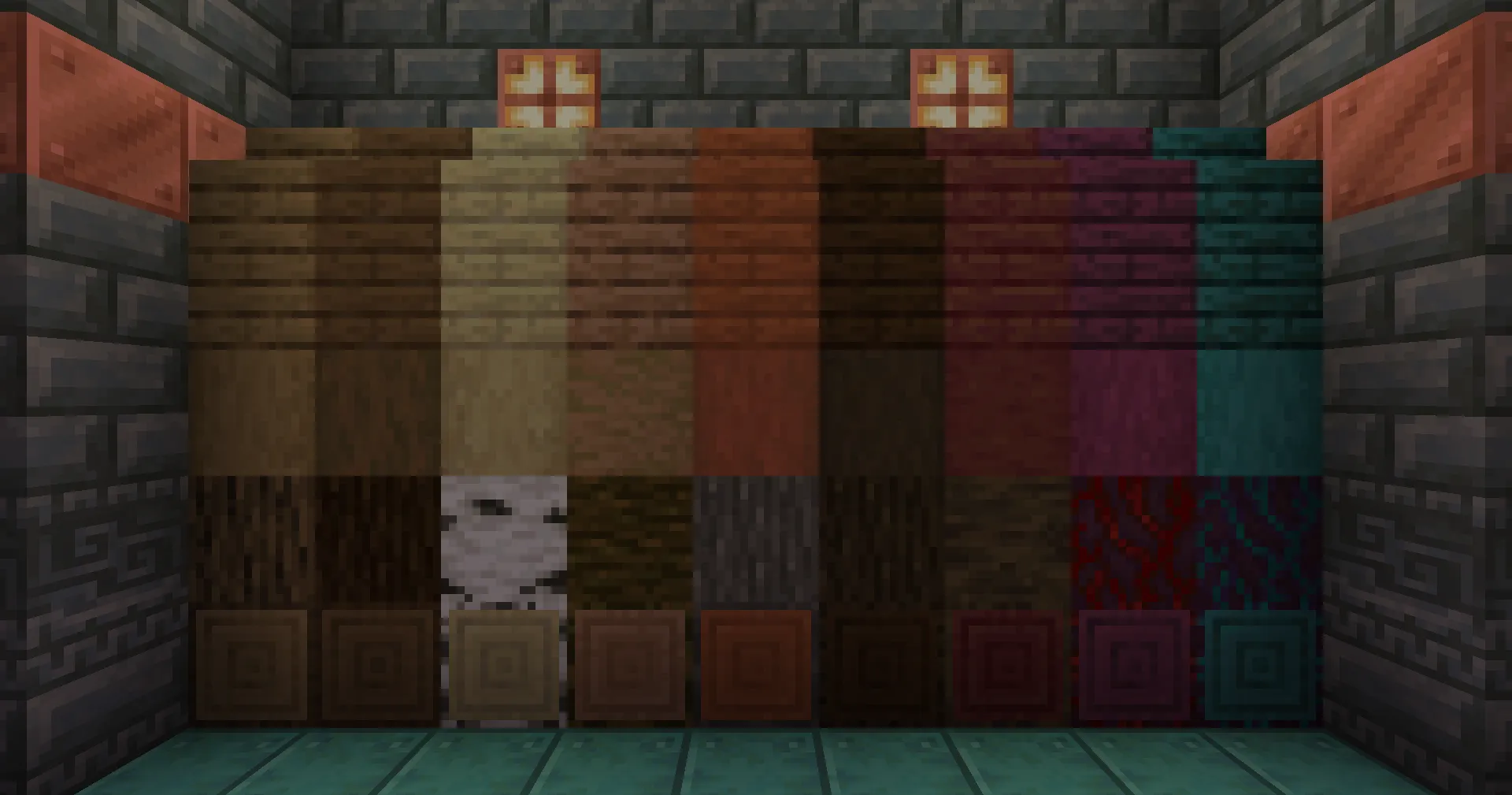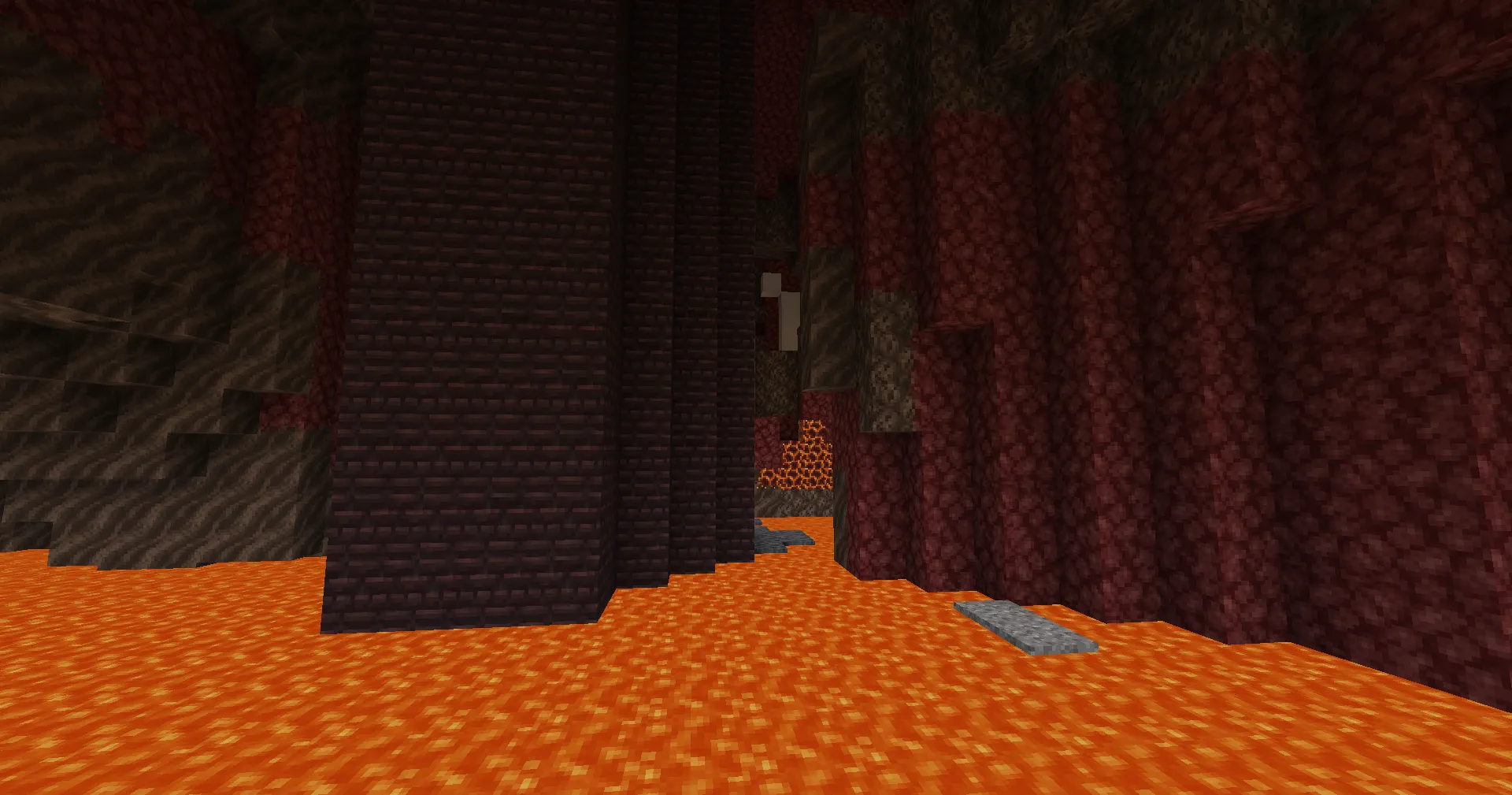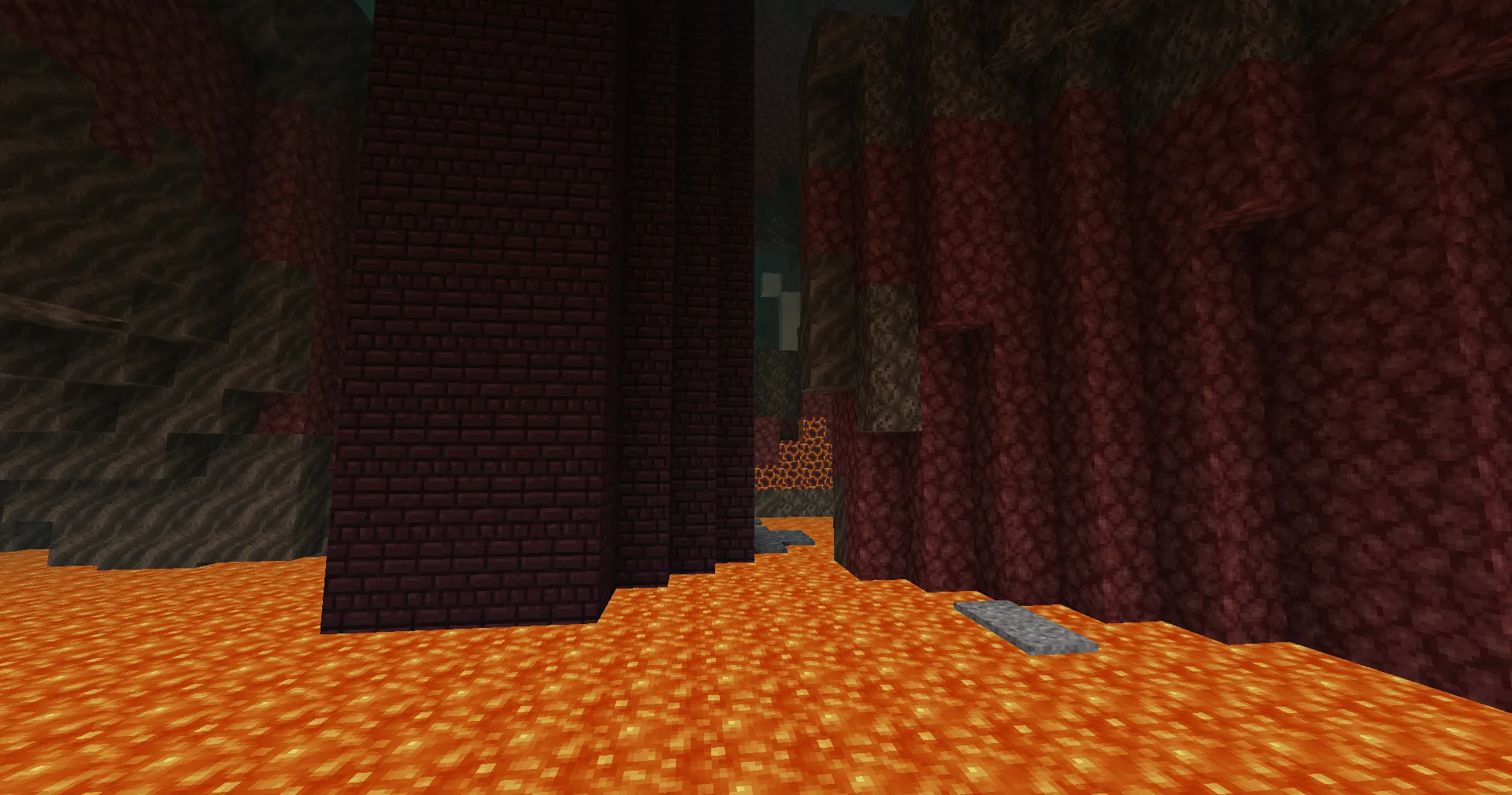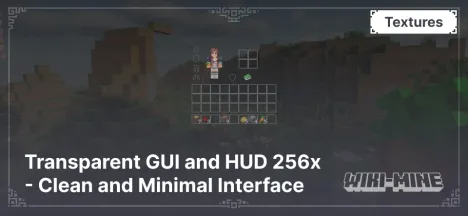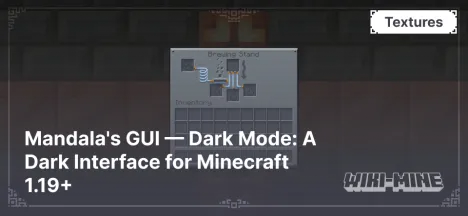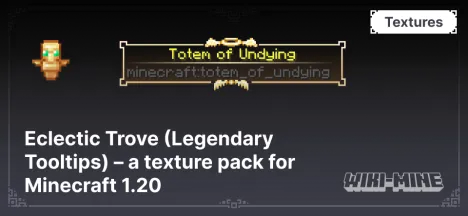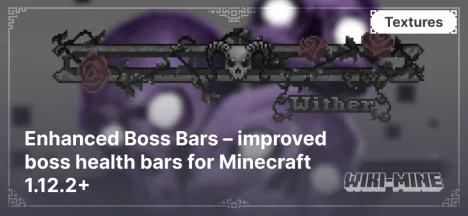Stay True: 16×16 Texture Pack for Minecraft 1.19+

Stay True is a resource pack for Minecraft that enhances the game's default textures while staying faithful to the original style. It introduces additional detail and subtle realism, preserving the iconic aesthetics of Minecraft. Perfect for players who want to refresh the look of their world without making drastic changes, Stay True strikes a balance between familiarity and refinement.
Article Navigation
Main Features
- Detailed Textures: Enhances standard blocks by adding fine details while retaining their original appearance.
- Improved Vegetation: Trees, grass, and flowers look more vibrant and lifelike thanks to updated textures.
- Smooth Transitions: Smoothed transitions between blocks create a more natural look.
- Connected Textures Support: Blocks like glass or bookshelves appear seamless and clean.
Benefits of Using Stay True
- Optimization: The texture pack is lightweight, allowing it to run smoothly even on low-end PCs.
- Compatibility: Fully compatible with popular shaders like BSL and SEUS for maximum visual effect.
- Versatility: Suitable for both single-player and multiplayer servers, enhancing the visual atmosphere without altering gameplay.
Comparison with Other Texture Packs
| Feature | Stay True (16×16) | Faithful (32×32) | Jicklus (16×16) |
|---|---|---|---|
| Style Retention | Recognizable Minecraft style with improvements | Closely resembles vanilla textures | Classic style with added details |
| Detailing | High level of detail | Sharper textures | A balance of richness and simplicity |
| Performance | High (suitable for low-end PCs) | Medium | Medium |
Conclusion
Stay True — is a texture pack that enhances the visual aspect of Minecraft while staying faithful to the game's classic style. Thanks to its optimization and compatibility with shaders, it works well on both low-end and high-end systems. Stay True is a universal choice for players who want to refresh the game's graphics while maintaining its original atmosphere.