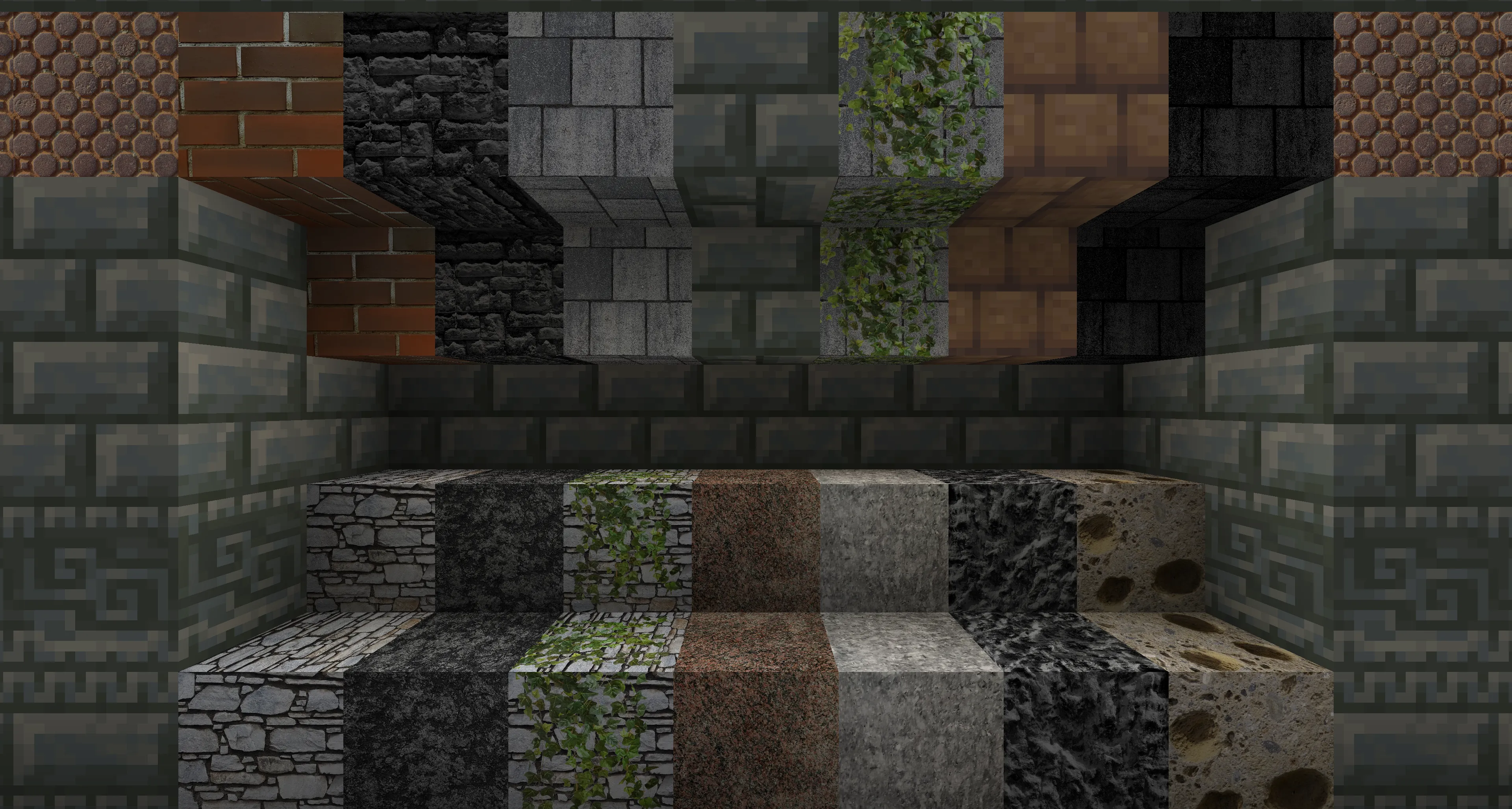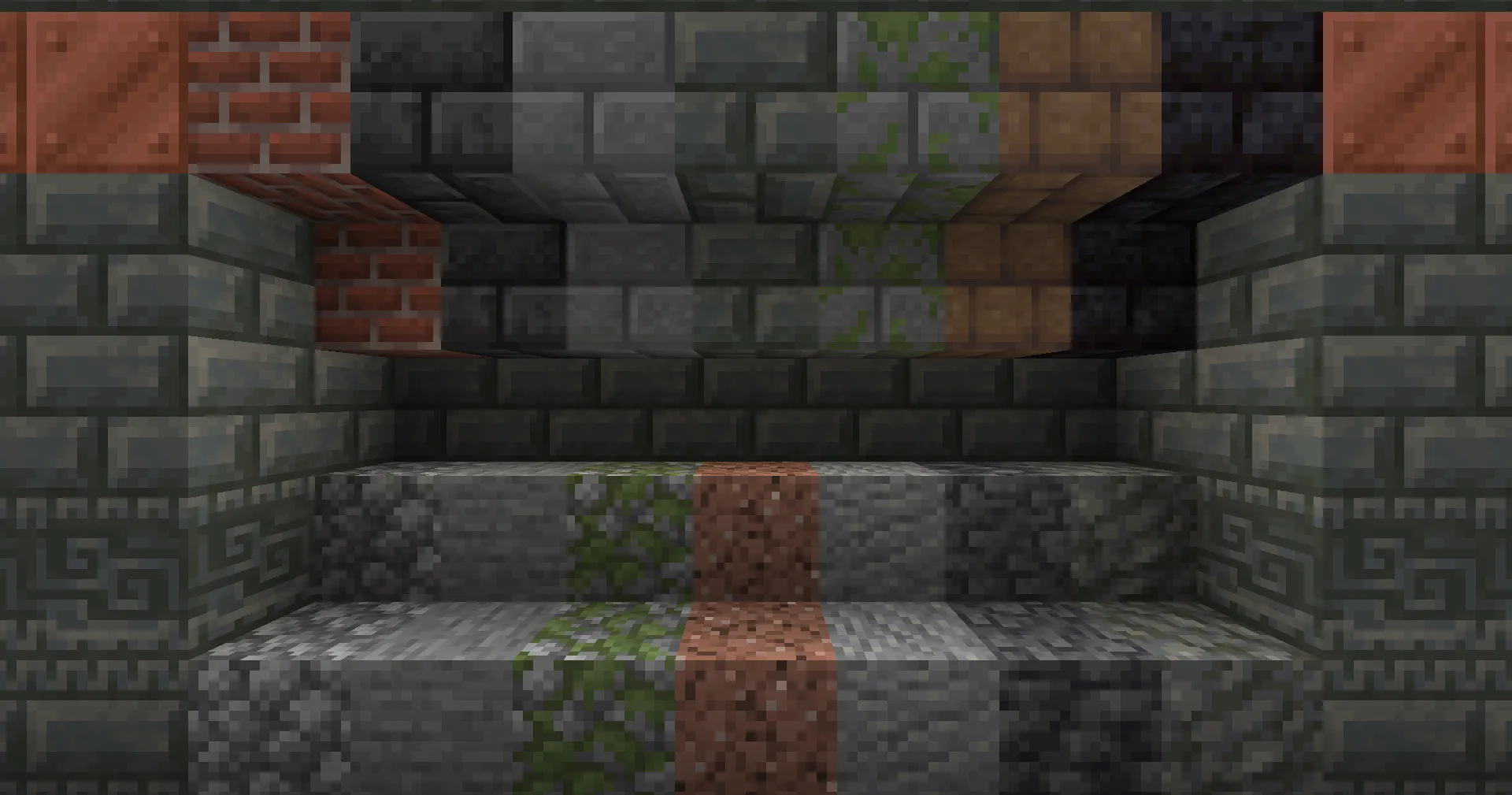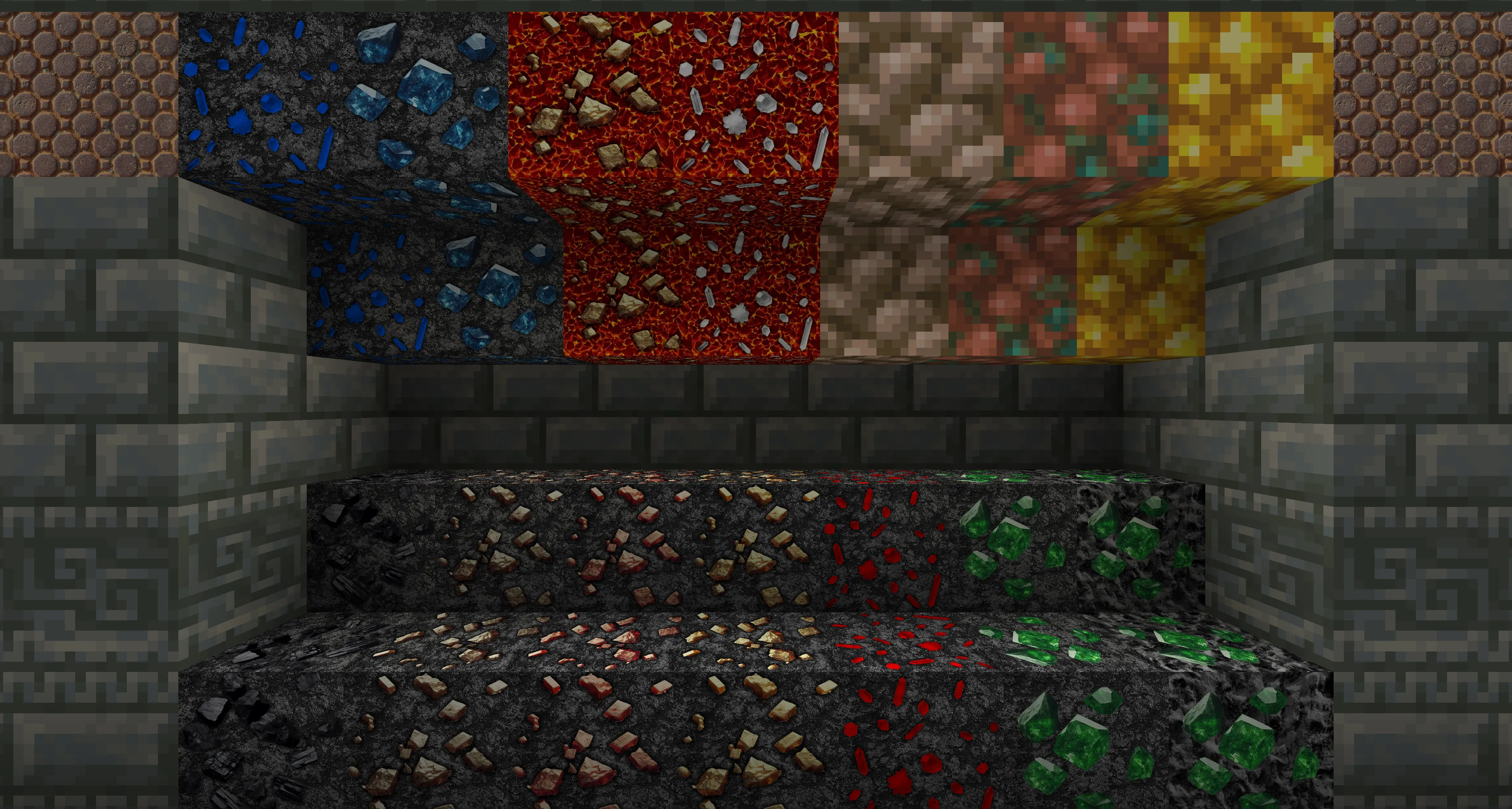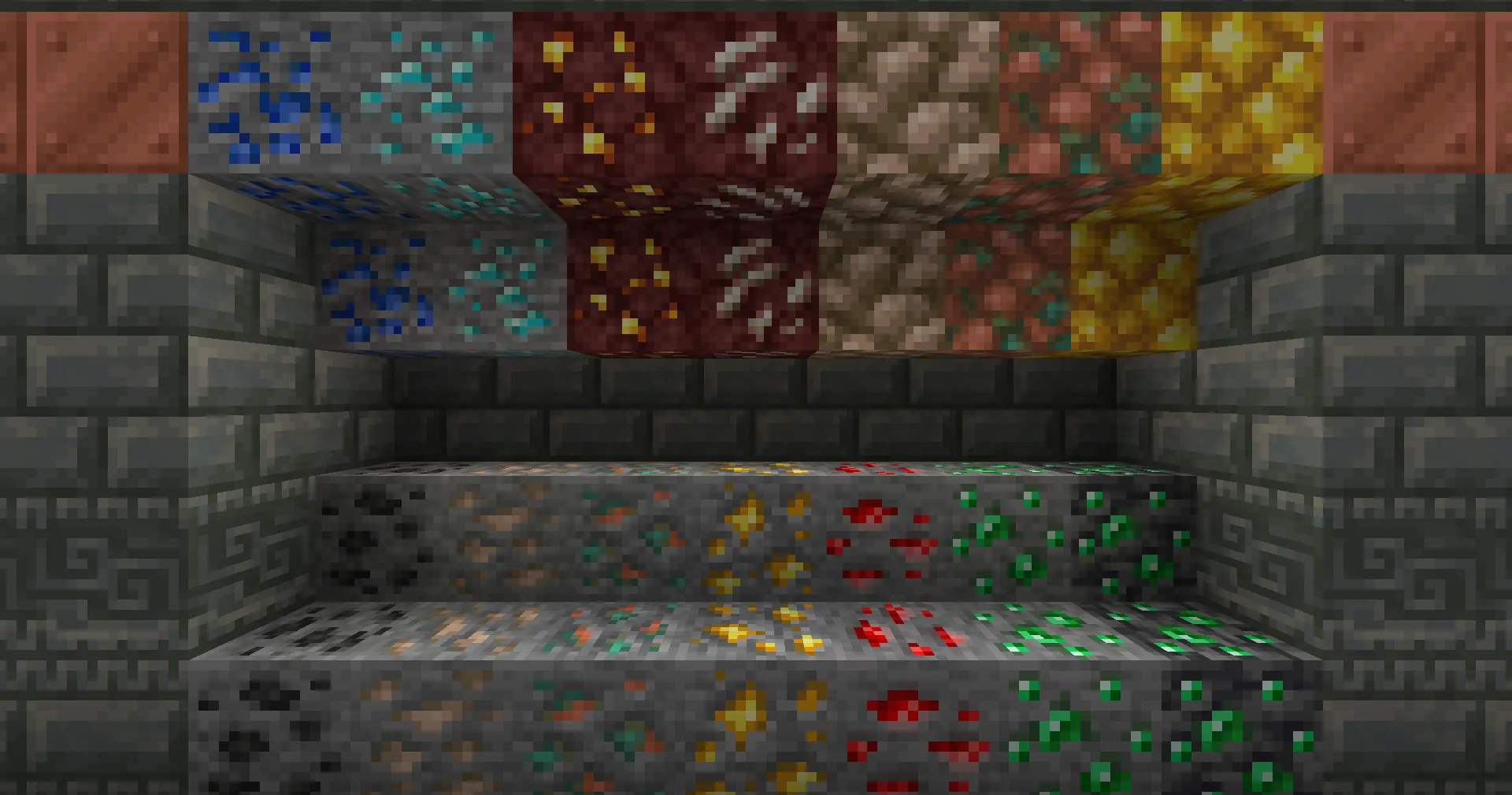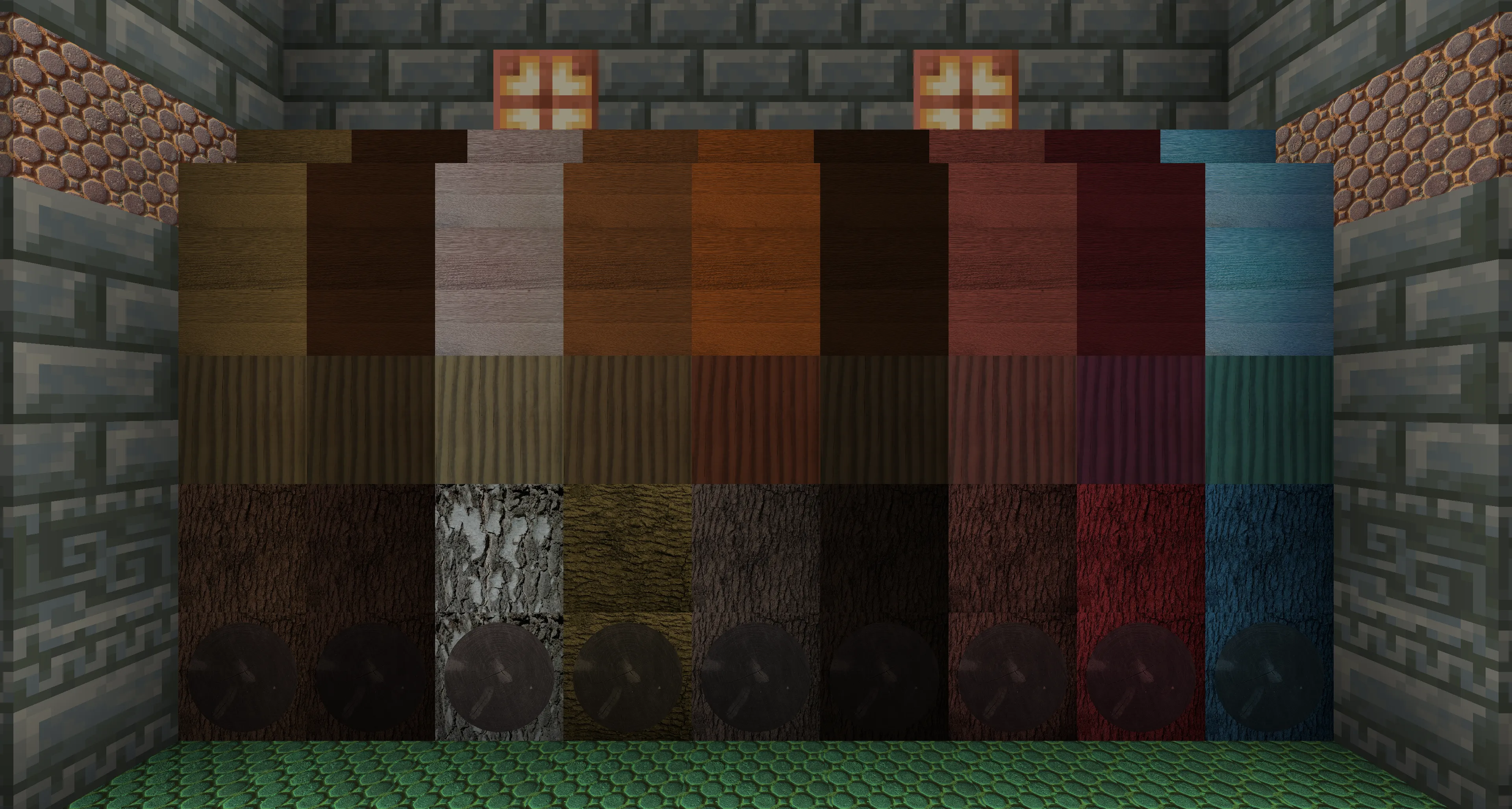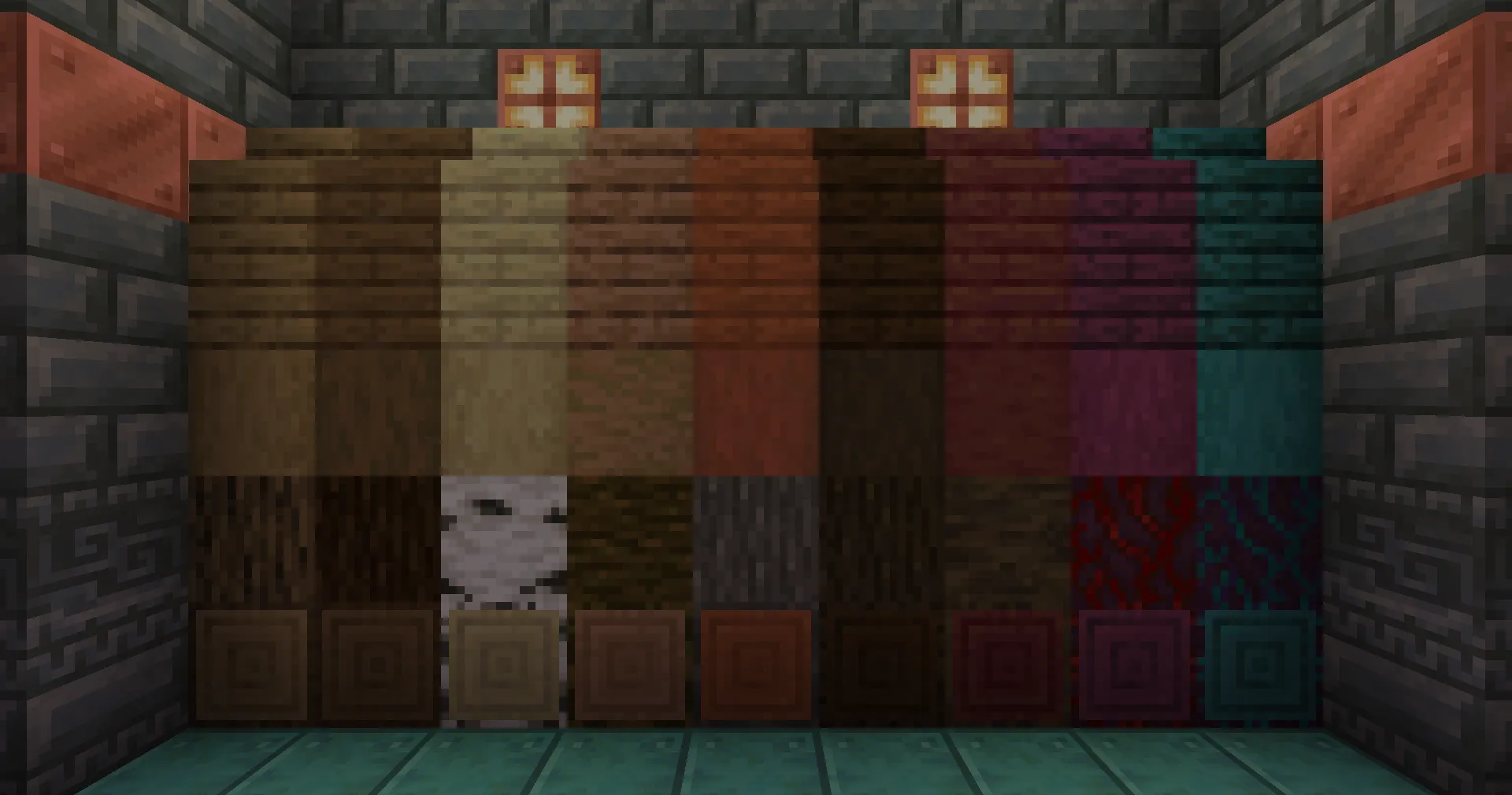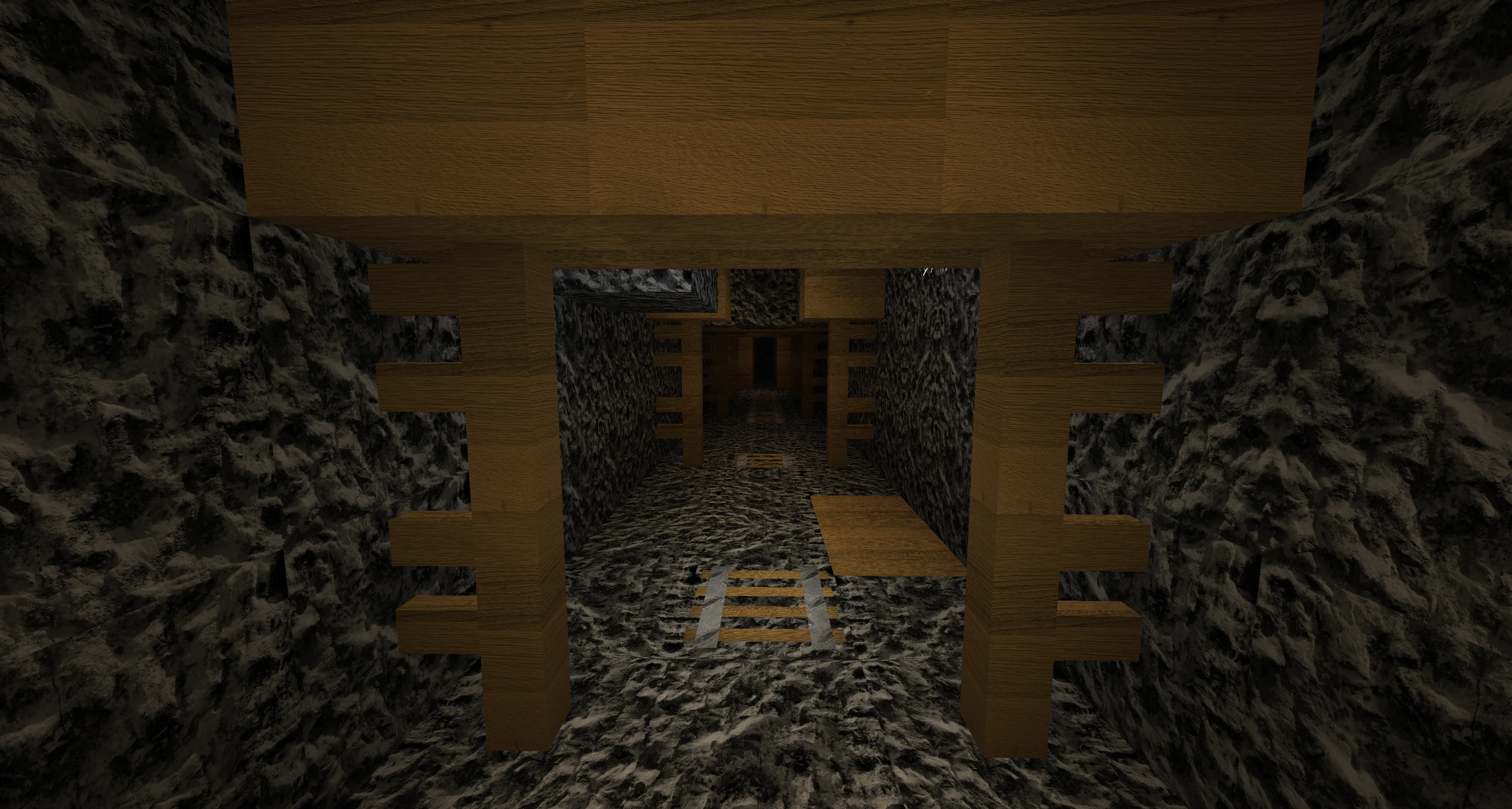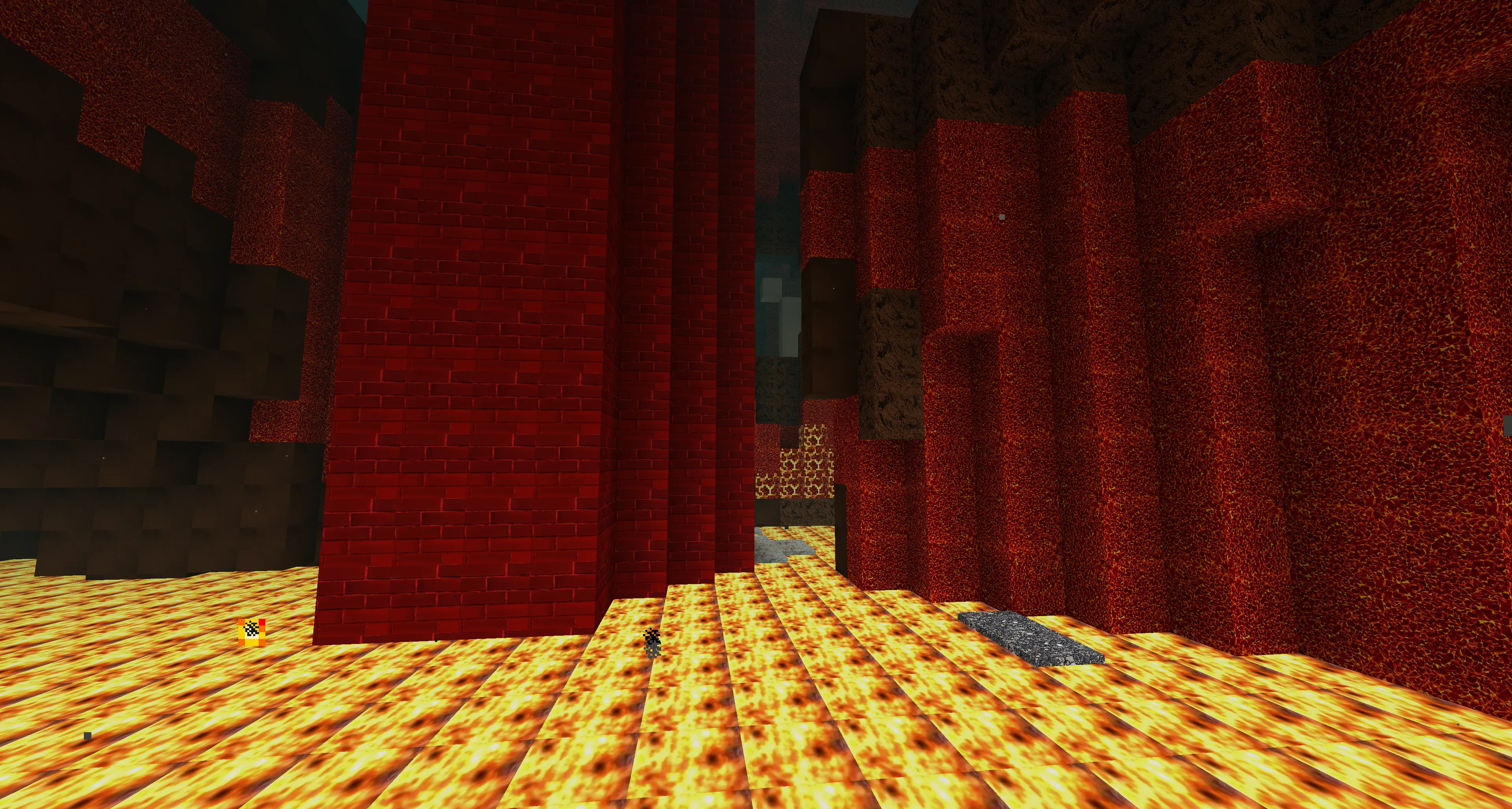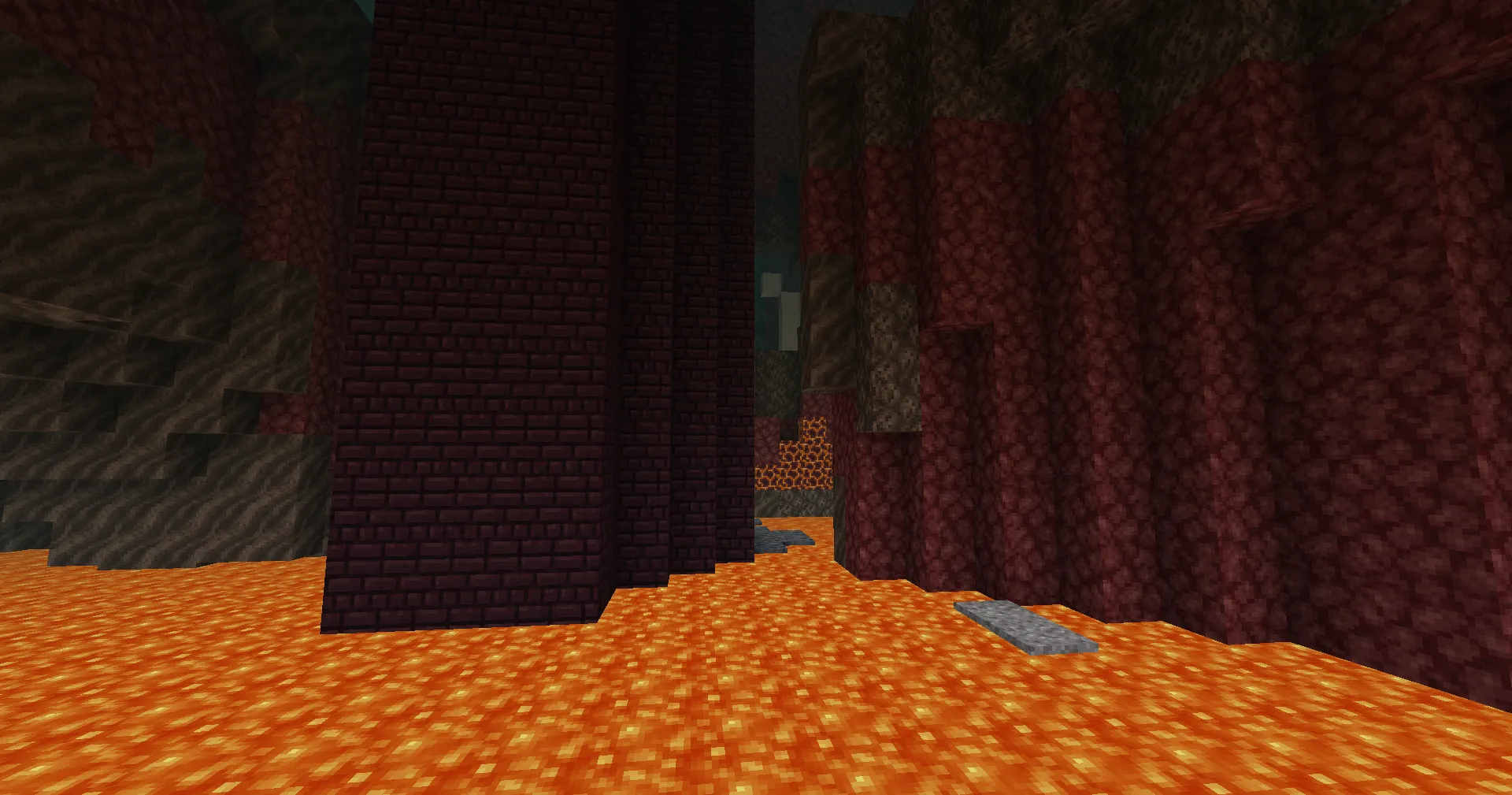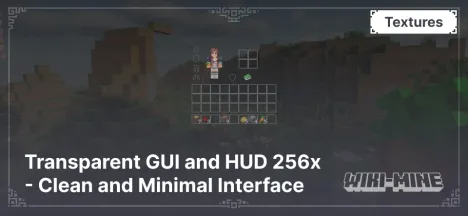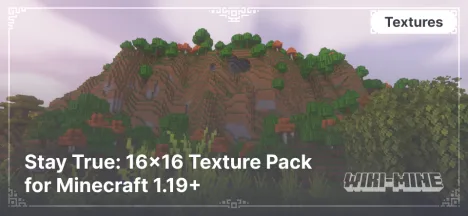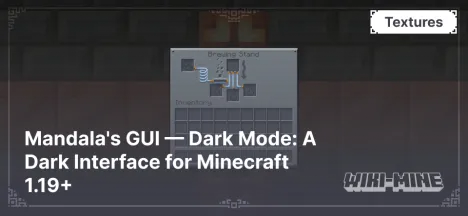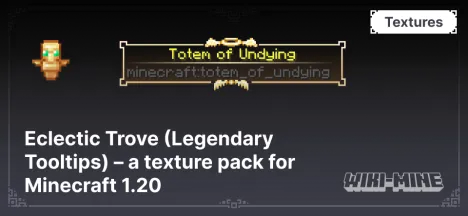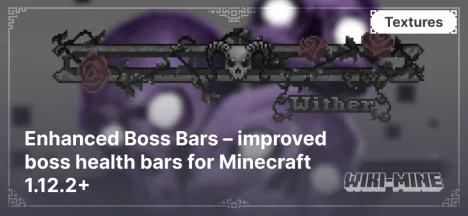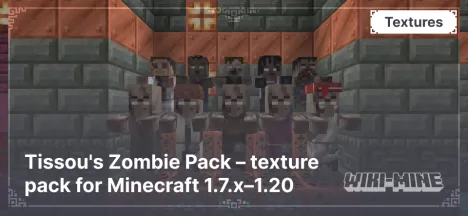FreeRealism: Realistic 1024×1024 Texture Pack for Minecraft
01:19, 27 December 2024

FreeRealism is a high-resolution 1024×1024 resource pack that brings stunningly detailed and realistic visuals to Minecraft. Tailored for high-performance computers, this pack completely reimagines the game’s standard graphics, delivering an immersive and visually striking experience.
Article Navigation
Main Features
- High-Quality Textures: 1024×1024 resolution textures provide exceptional detail, making blocks and objects look incredibly realistic.
- Shader Compatibility: Fully supports popular shaders like SEUS and BSL to enhance visual effects.
- Photorealism: Realistic textures for wood, water, stone, and other blocks create a lifelike environment.
- Modern Version Support: Works with the latest Minecraft versions and is compatible with popular mods.
Why Choose FreeRealism?
- Modern Graphics: This texture pack completely transforms Minecraft, adding photorealistic elements.
- Perfect for Content Creation: The high resolution makes it ideal for creating screenshots, videos, and other creative projects.
- Immersive Experience: The combination of high-quality textures and shaders enhances the game's atmosphere, providing a unique gameplay experience.
Comparison with Other Texture Packs
| Feature | FreeRealism (1024×1024) | ModernArch Realism (1024×1024) | Faithful (32×32) |
|---|---|---|---|
| Resolution | 1024×1024 | 1024×1024 | 32×32 |
| Realism | Photorealism | Architectural Realism | Classic Minecraft Style |
| Performance | Requires a powerful PC | Requires a powerful PC | Suitable for low-end PCs |
| Shader Support | Full | Full | Limited |
Conclusion
FreeRealism — is a texture pack that takes Minecraft's graphics to a new level with high-resolution textures and modern shader support. It's perfect for players seeking maximum detail and realism in their game world. With a powerful computer, FreeRealism becomes one of the best tools for creating a unique and immersive atmosphere in Minecraft.
Animals
Blocks
Ore
Wood
Village
Mine
Nether


Score 0 (0 votes)